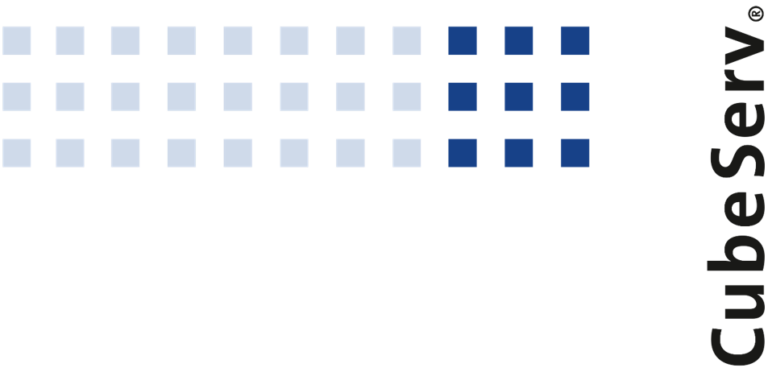How does planning work with SAP Datasphere and SAP Analytics Cloud (SAC)?
SAP Datasphere (DSP) and SAP Analytics Cloud (SAC) are two powerful tools that can help you optimize your processes. In this context, our customers are also increasingly asking us about the possibilities in planning. This is partly out of curiosity, but also out of an awareness that on-premise systems are not as future-proof as cloud-based solutions.
Typical statements and questions from our customers are: “BW-based planning with BW-IP or BPC is not future-proof. What does SAP offer?”, “We don’t want to move from BW 7.5 to BW/4HANA, but directly to the Datasphere. What do I do with my planning?”, “We are pursuing a cloud strategy. How can I implement pure cloud planning in the SAP environment?”, “Our pure SAC planning is reaching its limits: When merging systems, when preparing transaction data, etc.”
In this blog post, I will show you how you can use both tools for planning and what benefits you will gain as a result.
SAP Datasphere
SAP Datasphere is a data service based on the SAP Business Technology Platform (BTP) that enables seamless and scalable access to business-critical data. DSP offers an end-to-end service for data integration, data cataloging, semantic modelling, data warehousing, data federation and data virtualization. It thus forms the technological basis for a modern business data fabric that provides an integrated, semantically rich data layer.
At first glance, it appears to be the cloud-based successor to SAP Business Warehouse (BW), which will certainly take over all functions sooner or later. On the other hand, the concept is much more comprehensive, and therefore the SAP offers modern data mesh architectures. Responsibility for data provision will not only lie with IT, but will be organized decentrally, namely in the business units, and data will be treated like products.
Further information can be found here.
SAP Analytics Cloud
SAP Analytics Cloud is a cloud-based platform that allows you to analyze, visualize, and share data from various sources. You can also use it to model scenarios, plan budgets and generate forecasts. SAP Analytics Cloud offers you an intuitive user interface, artificial intelligence, and machine learning to provide you with valuable insights.
You can find more information here.
How can you use SAP Datasphere and SAP Analytics Cloud for planning?
The answer is simple: you can combine both tools to create a seamless and efficient planning solution.
SAP Datasphere is used to integrate, cleanse, and transform your data from various sources. In IT jargon, this is also referred to as Extract, Transform, and Load (ETL) activities. SAP Datasphere provides a very comprehensive toolbox for these tasks, which is regularly refined and expanded.
A very important aspect to understand is the following point: even though SAP Datasphere acts as the cloud-based successor to BW, it does not have its planning engine, as is the case with integrated planning (BW IP) or business planning and consolidation (BPC) in BW. In practical terms, this means that you cannot write plan data to SAP Datasphere via Analysis for Office (AfO) or SAP Lumira using an input-ready query or similar.
SAC also has some ETL functionalities, but its real strength lies in the visualization of data, but also for the provision of planning functionalities. If you want to enter planning data manually in a web or Excel mask and write this information to a database, this is exactly the use case for SAC. Users also have the option of managing certain activities themselves, such as copying data and much more. You can even use artificial intelligence and machine learning to improve and automate your planning.
Practical example
Scenario
I would like to illustrate this with a practical example in which we will go through the basic steps without going into too much detail. In a 3-system landscape consisting of SAP S/4HANA On-premise, SAP Datasphere, and SAC, a simple data transfer and data provision is to be carried out using SAP Datasphere. Master and transaction data is to be loaded and then planning is to take place in SAC.
Activities in the SAP Datasphere
First, a technical connection between the S/4H and the SAC Datasphere Tenant must be provided by IT. Then (assuming individual authorizations) you have immediate technical access to all S/4H tables. For a case study, we are interested in actual data from the central line item table ACDOCA. To do this, they switch to an available “workspace” within SAP Datasphere via the “Data Builder”.
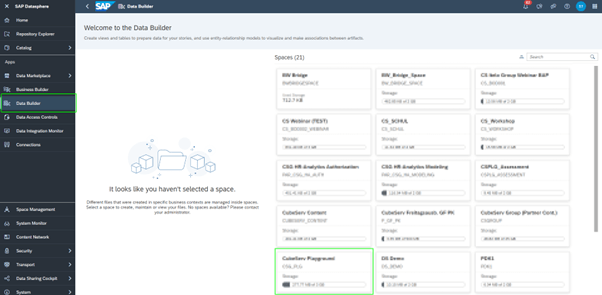
Now select “New Graphical View” from the menu bar and then search for your source system under the “Connections” folder. If you know the technical system name, you can also enter it in the search field.
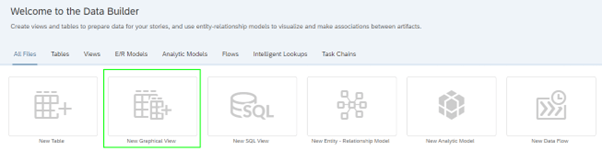
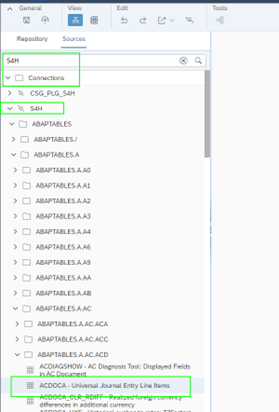
All system tables are already listed below the system name, we follow the folder structure and drag the source table ACDOCA into our working environment. You will then be asked for a business name and technical name. Now click on “Import and Deploy”.
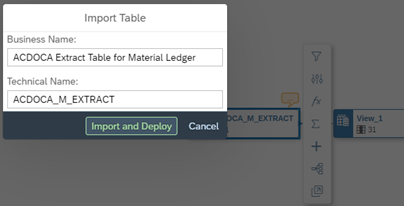
Without any additional activities, you have transferred all the fields of the table from the source system and you can already view a preview of the underlying data.
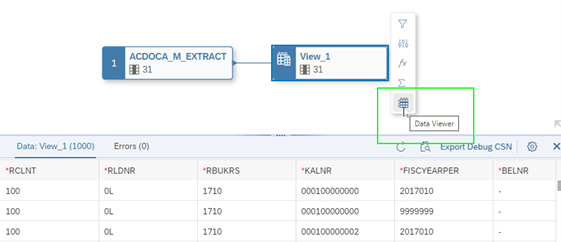
This is followed by a more precise definition of the desired data space with filters. Further adjustments can also be made to the source data as required.
A crucial point is the persistence of the source data. In other words, the question of whether the data is loaded live from the source system for later use and whether SAP Datasphere is “only” a run-through, or whether SAP Datasphere keeps a copy of the actual data (scheduled or ad hoc loading). Our recommendation: if you want to report on this dataset later using a SAC story, it is better to save the data temporarily in Datasphere. Technically, it would also work live, but the performance is not yet sufficient.
In principle, the further connection of the required master and transaction data works as described above, but in reality, it is somewhat more complicated. Tables/data can then be defined and linked to dimensions. Additional functionalities are added, such as hierarchies, attributes, and texts. Other data sources (other systems, flat files, etc.) can be incorporated into the data model and must be harmonized if necessary. Until a complete data model has been implemented in SAP Datasphere, not only technical knowledge is required, but the business requirements must also be clear, as SAP Datasphere is not resistant to uncontrolled growth. The conventions for technical names should also have been defined as early as possible.
Before we leave SAP Datasphere, two further conditions must be met so that we can access the data model using SAC.
1. the underlying data model must be enabled for external consumption. This is done using a button directly in the modeling view:
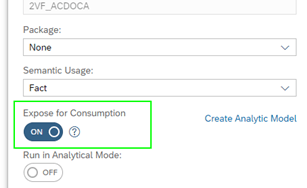
2. an “OAuth Client” must be activated once in the SAP Datasphere so that the system responds to external requests. This can be found under the path System / Administration / OAuth Clients, but should generally be set up by IT.
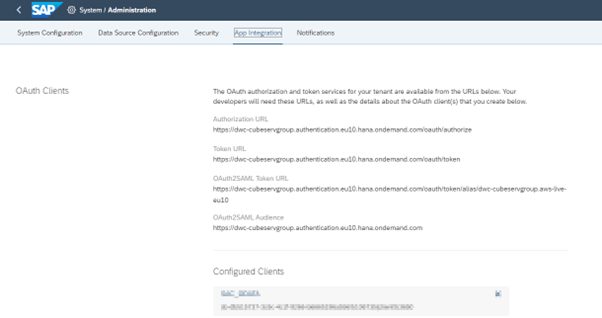
Activities in SAP Analytics Cloud
A model is required as the basis for planning in SAC, which in turn consists of individual dimensions and at least one key figure. The “Graphical View” just created in SAP Datasphere can be accessed directly to create the structure. In practice, however, it makes more sense to create the individual dimensions and the data model from scratch.
If you need the cost center dimension, for example, this is created as a “public dimension”, which means it can be used and reused across SAC. In addition, required “properties” or attributes such as functional areas or hierarchies can be freely defined. Some attributes, such as “Data Locking Owner” or “Currency”, are activated via buttons.
Once the structure has been created, loading is implemented via “Data Management”. Various sources can be selected for this, including “OData Services”, which are provided by SAP Datasphere.
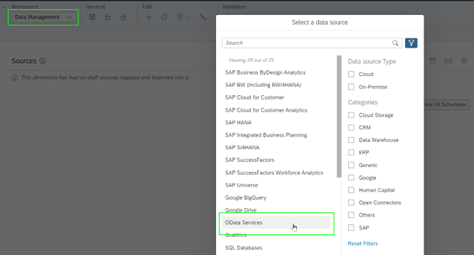
For the actual modeling of planning applications, the use of SAP Datasphere within SAC does not change anything. SAP Datasphere is one of many possible sources for loading the necessary dimensions or the data model.
Once a data model has been created in SAP Datasphere and SAC, and the data has been copied first to SAP Datasphere and then to SAC, the question remains as to how the recorded planning data can be made available to SAC in SAP Datasphere.
To do this, SAC must also activate an “OAuth client” once, similar to SAP Datasphere. The corresponding entry can be found under the path: “System / App Integration / OAuth Client”.
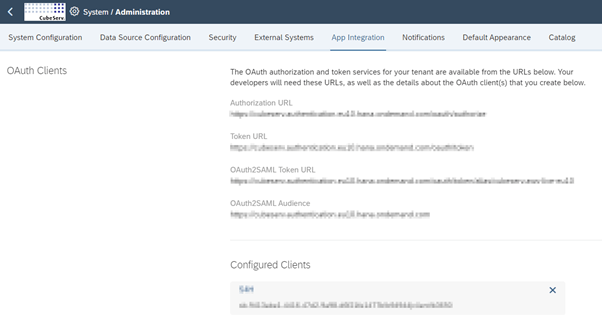
SAP Datasphere then defines this connection as one of many possible data sources in the “Space”.
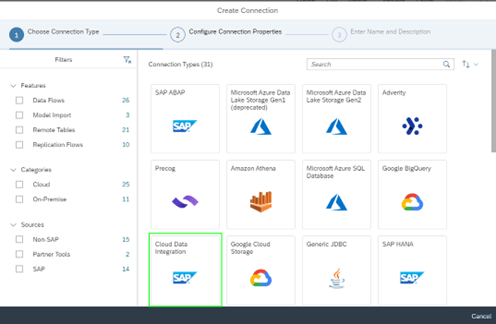
Similar to the S/4HANA connection, the SAC is now also available as a source system in “Graphical Views”. In some cases, the model descriptions are not transferred correctly to SAP Datasphere and it makes sense to search for the technical model ID.
The model ID can be read in the address bar in the browser when the model is open in the SAC.
This ID can then be searched for in the “Sources” tab. However, the corresponding connection folder must already be opened for the search to work.
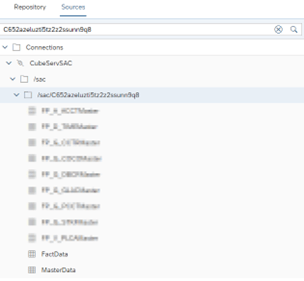
The available data model can now be used in exactly the same way as the S/4HANA tables were previously used.
If you need further technical information for creating the connections, you can find it here.
Are SAP Datasphere and SAC suitable for planning?
In this blog post, I have given you an overview of SAC and SAP Datasphere and how you can use both tools for planning. Both products reflect SAP’s “cloud first” strategy and we are currently still at the beginning of a journey.
It is important to understand how the two tools interact. SAC basically acts as an autonomous tool for analysis and planning applications. SAP Datasphere acts as a data supplier for master and transaction data and can also consume data from SAC itself. Manual entry of planning data with SAC with direct transfer to SAP Datasphere is currently not possible. However, it would be wrong to reduce DSP to this functionality alone. Its strengths in relation to modern business data fabrics and data mesh architectures are underpinned by the bidirectional interaction with SAC.
Nobody can say for sure today what system landscapes will look like in 10 or 15 years. However, SAC and Datasphere will remain central pillars in the SAP world and the sooner you get to grips with the functionalities, the better.
I will be happy to provide you with further information on this topic.