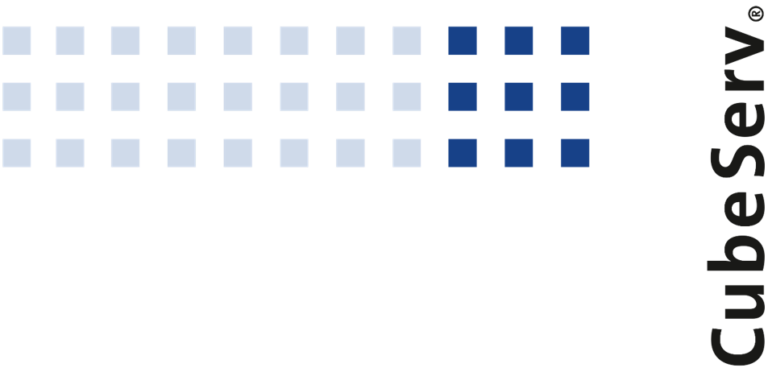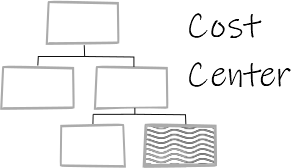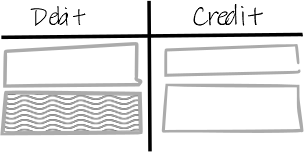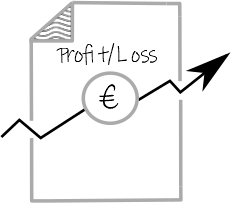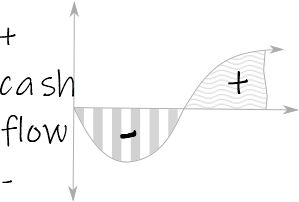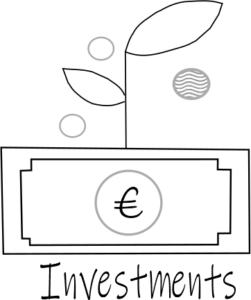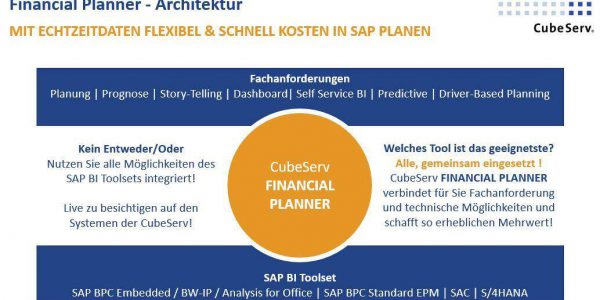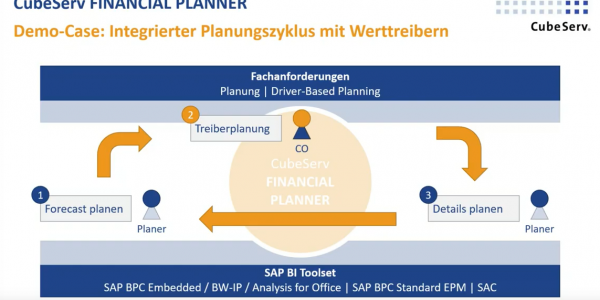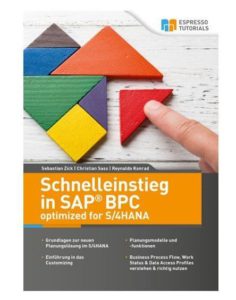Meet our experts!
Ask for more information about the CubeServ Financial Planner
You are currently viewing a placeholder content from HubSpot. To access the actual content, click the button below. Please note that doing so will share data with third-party providers.
More Information